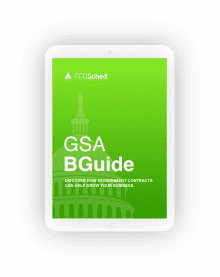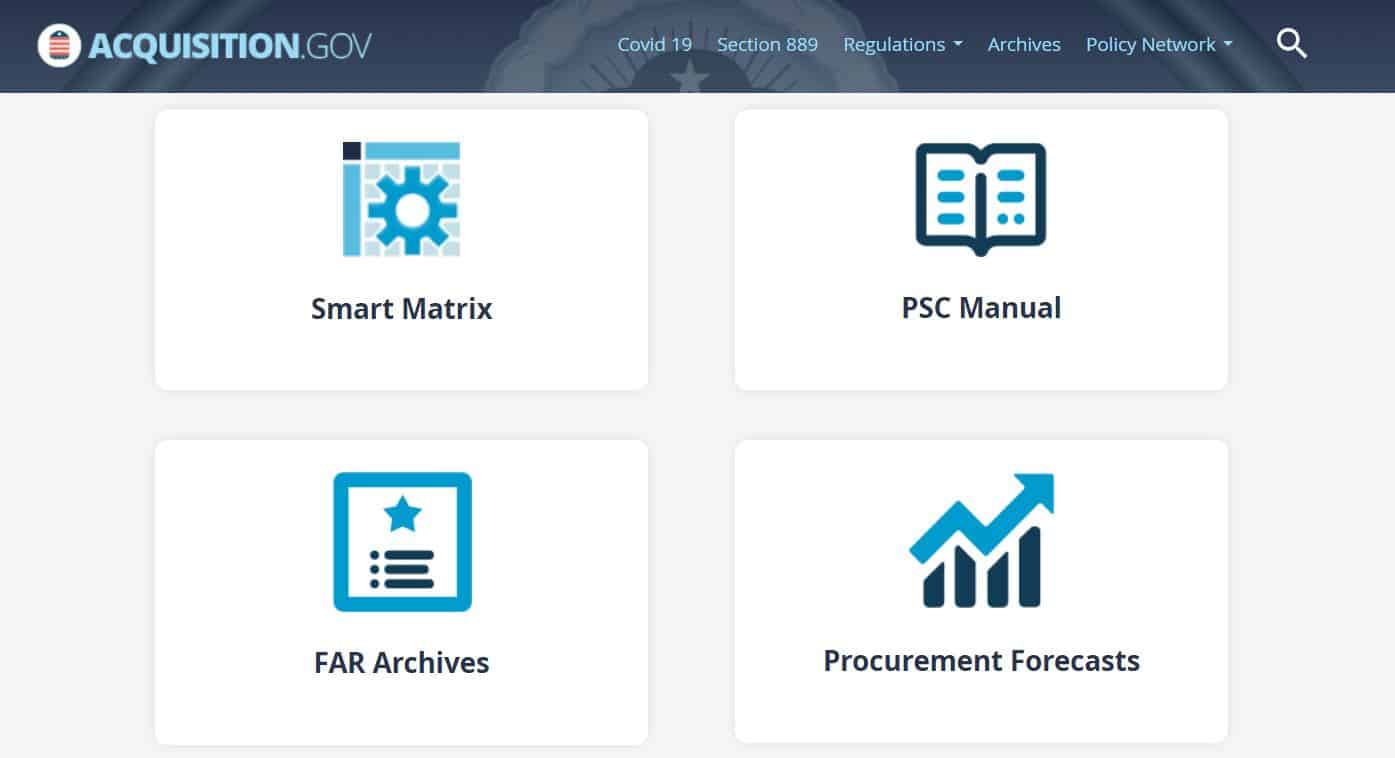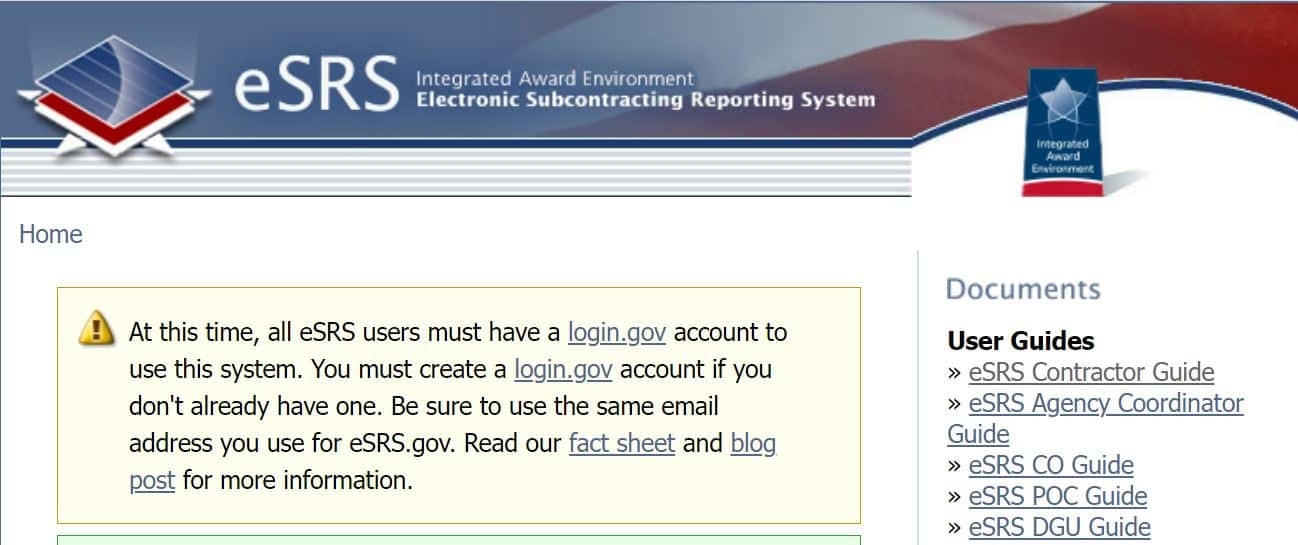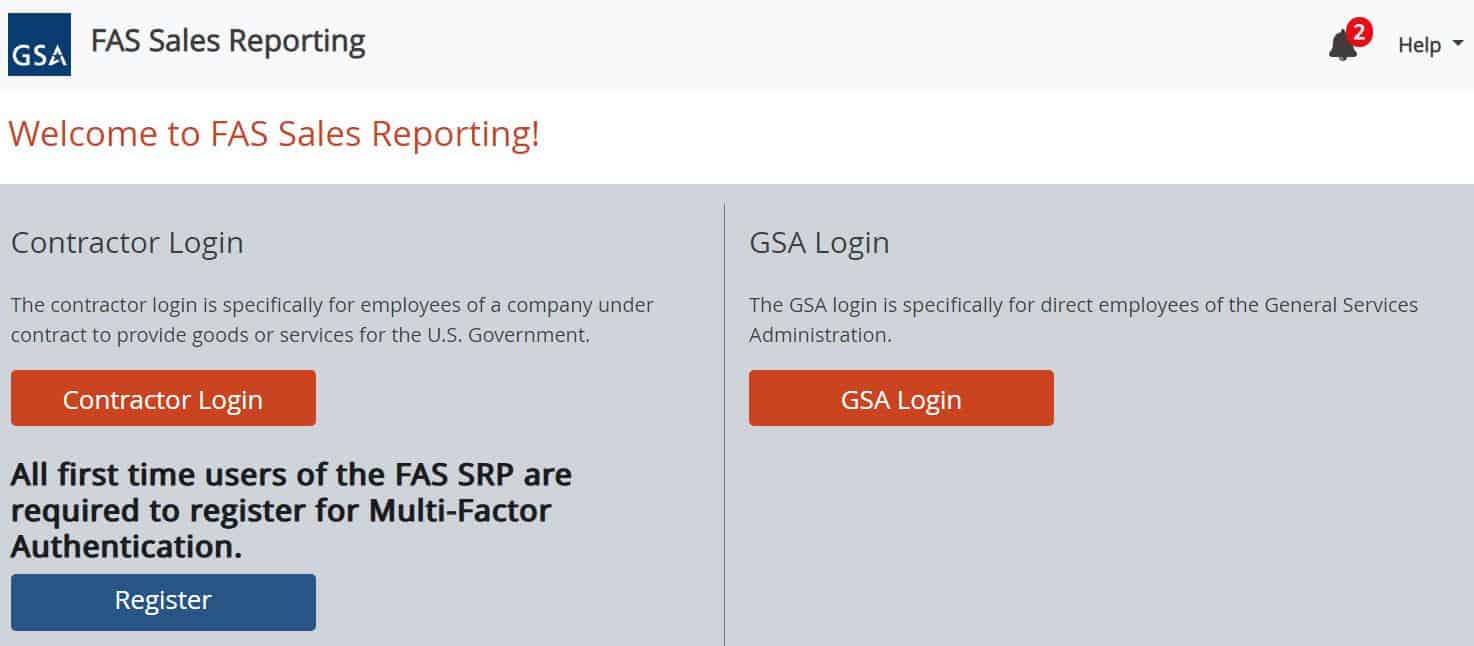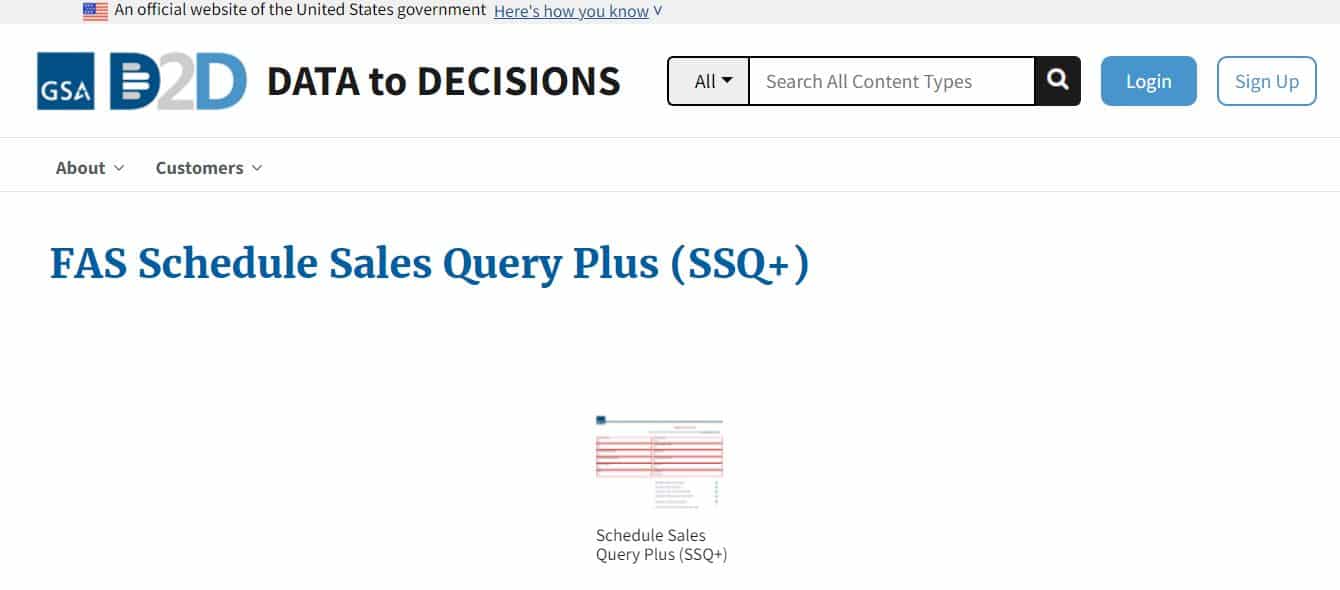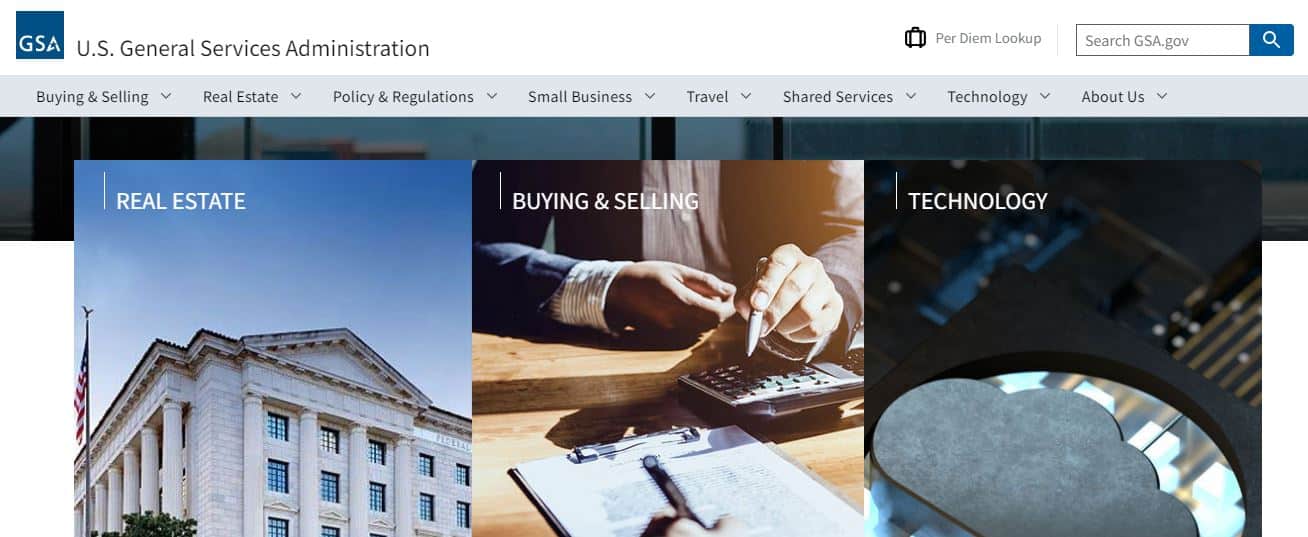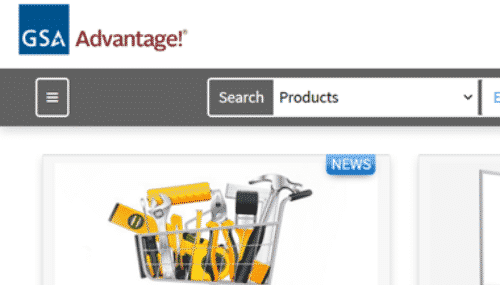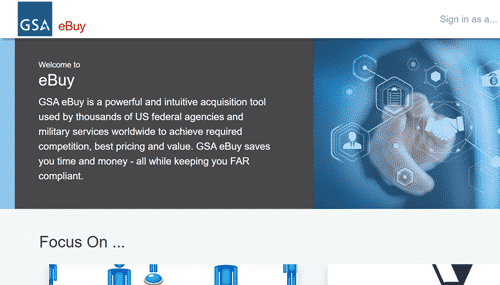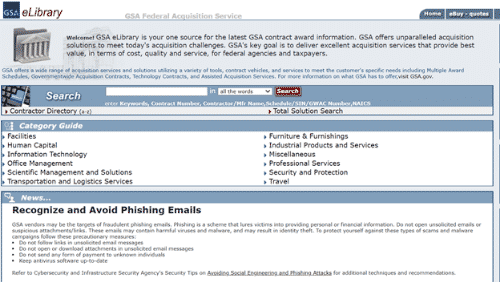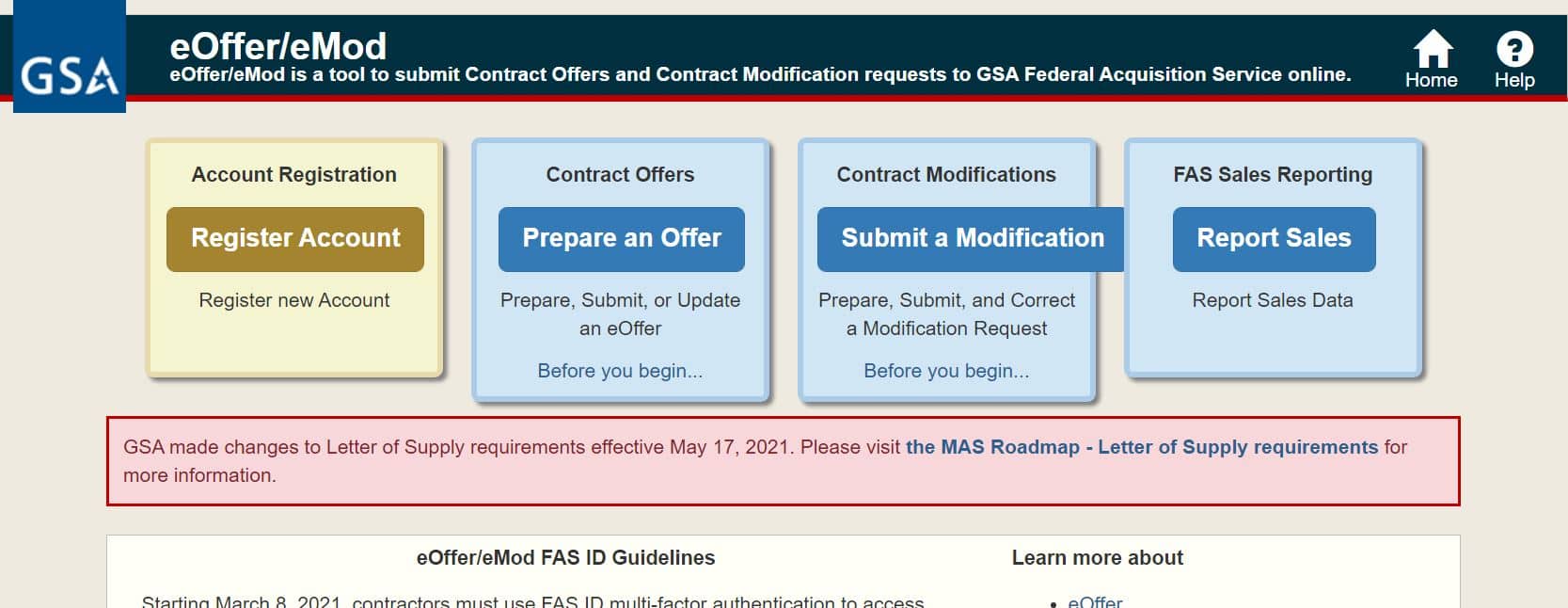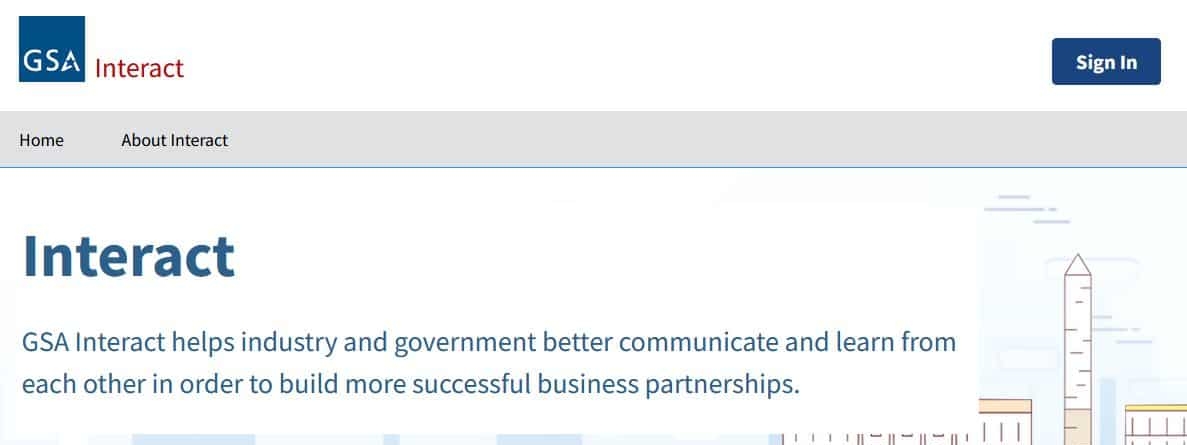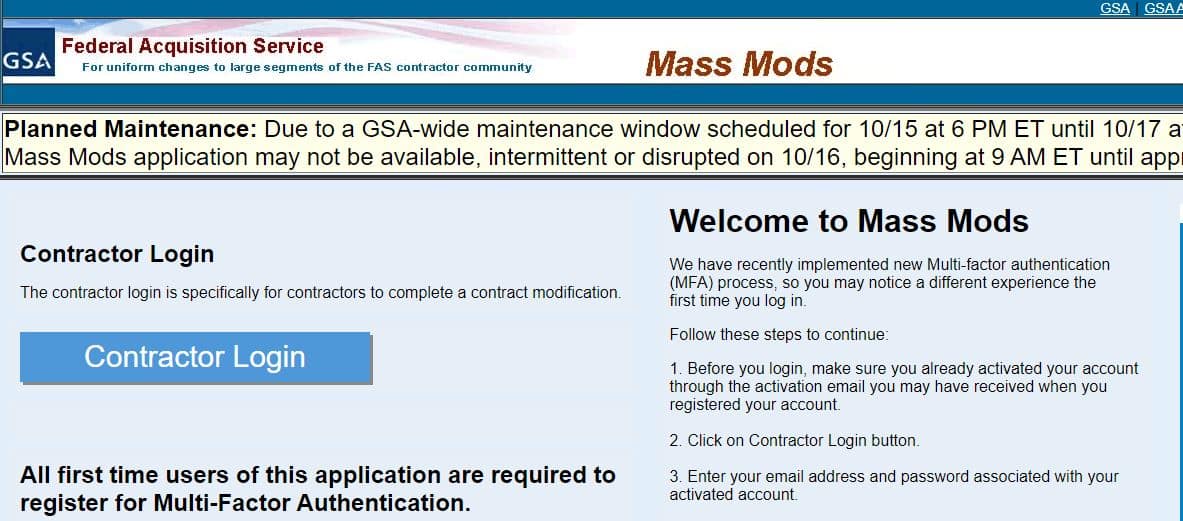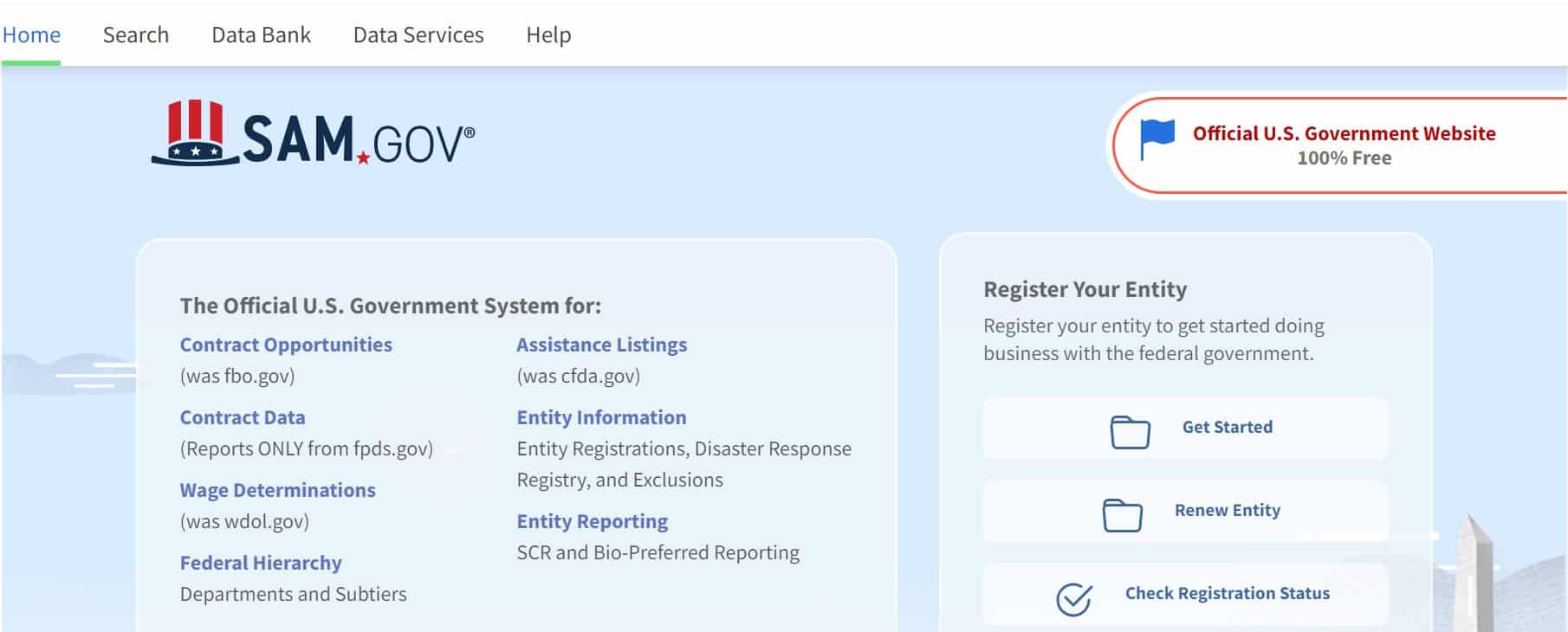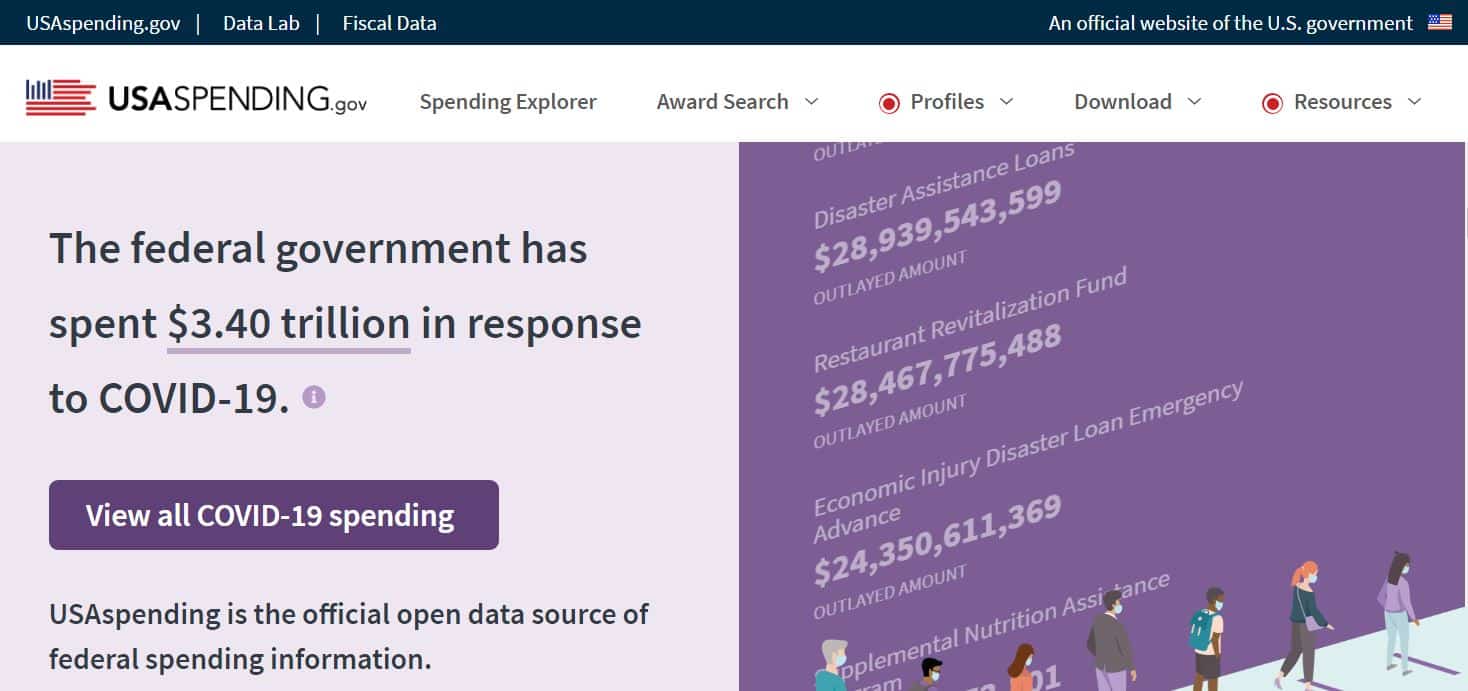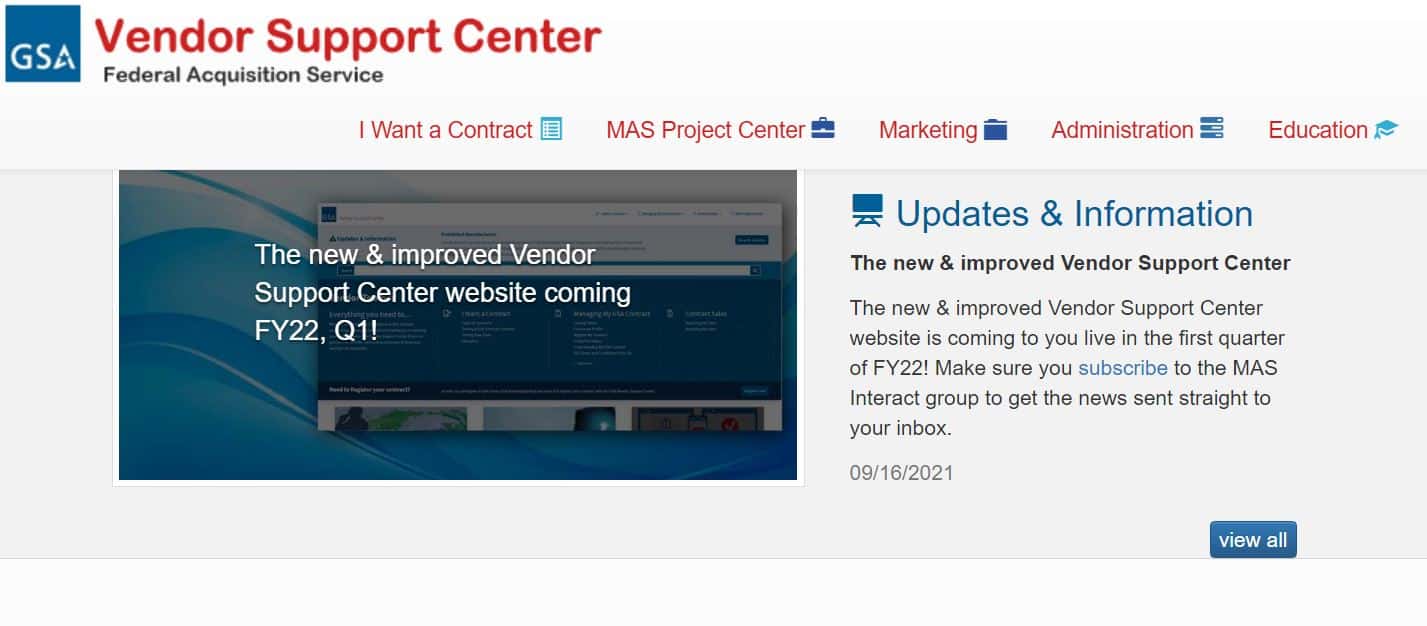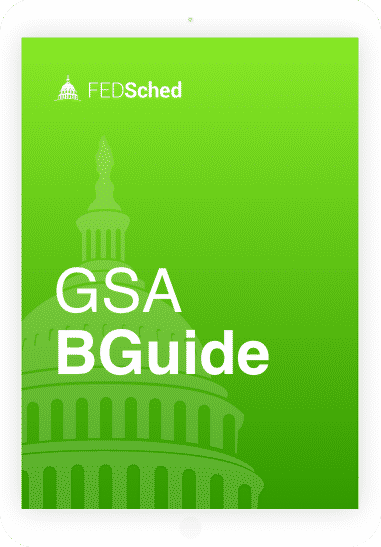14 Essential Websites for GSA Contractors
As a current or prospective GSA Multiple Award Schedule (MAS) Contractor, you may have a great deal of questions.
Knowing where to go to conduct research, find opportunities, submit your proposal, update your contract, or report sales is important. It not only saves you time, but can help you be more successful as a government contractor.
However, navigating the multitude of websites can be a daunting task. To make easier, we’ve put together a “cheat-sheet” of essential resources.