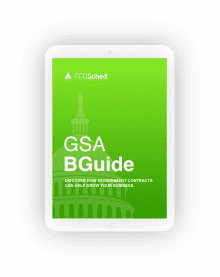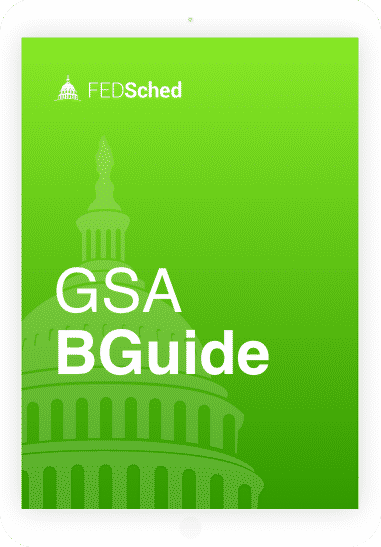Your awarded GSA pricing is a ceiling price. While you can provide a discount to GSA Schedule buyers, you cannot charge more than your established rates. At minimum, review your pricing annually and when changes occur in the market. Submit an Economic Price Adjustment (EPA) modification to adjust your pricing as needed.
GSA will approve reasonable price increases, but there is typically a cap on the percentage increase they can accept. This is important because if you’ve neglected to update your pricing for years, you may not be able to make up for that lost ground. Stay on top of pricing updates to avoid being saddled with a contract that is not profitable.
Important note: to address inflation concerns, GSA placed a temporary moratorium on certain EPA restrictions from March 17, 2022 to December 31, 2024. Learn more here.
While you don’t want to lose revenue due to pricing that is too low, you also don’t want to miss out on sales because your pricing is too high. Keep in mind, many government buyers are trained to be savvy consumers. If you offer products, buyers can easily use GSA Advantage to compare pricing, product minimums, and delivery terms to find the company that offers the best value.
Take time periodically to assess your competitiveness. Use GSA Advantage to compare product pricing and the Contract-Awarded Labor Category (CALC) tool to compare labor category rates. If needed, submit an Economic Price Adjustment (EPA) modification to reduce your pricing to a competitive range.