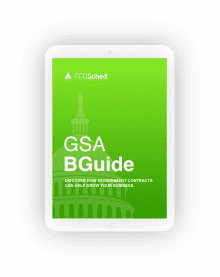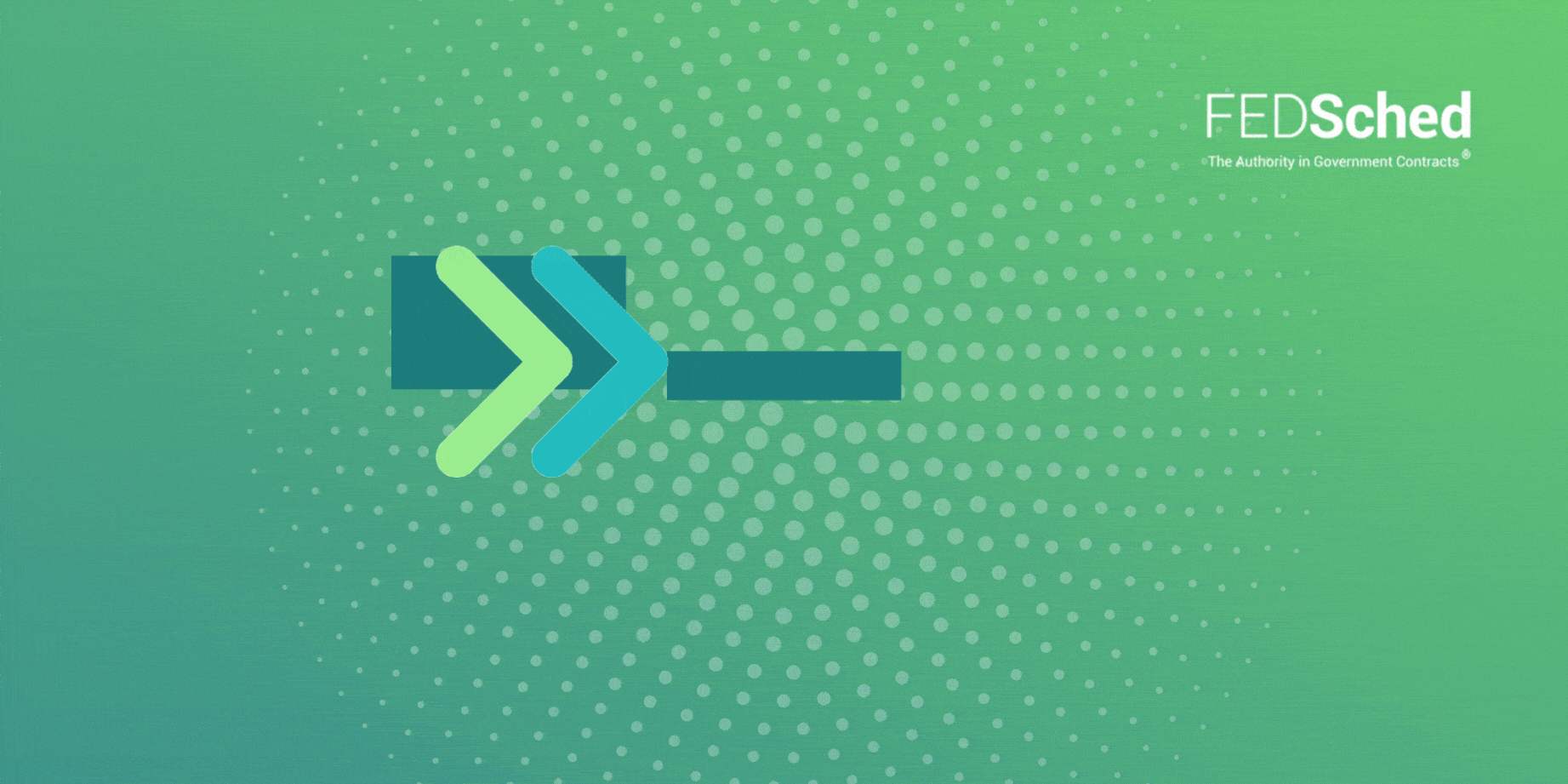Now that GSA has deemed the Federal Acquisition Service (FAS) Catalog Platform (FCP) pilot a success, they are pushing forward with transitioning small groups of GSA Multiple Award Schedule (MAS) Contract holders to the new platform. From now until June of 2024, GSA plans to onboard a group of GSA MAS Contract holders each month to FCP. GSA then plans to resume onboarding again in fiscal year 2025.
In this post, we’ll focus on how to prepare for the transition to FCP and what that process involves. If you are not yet familiar with FCP, you can learn more about the platform here.
- Who Can Transition to FCP?
- When Can You Move to FCP?
- How to Prepare for the Transition to FCP
- What is the Process to Move to FCP?
- What is a Baseline Modification?
- What’s Next After You Move to FCP?
- Get Help with FCP and Your Baseline Mod
Who Can Transition to FAS Catalog Platform?
Contractors who offer services under their GSA MAS Contract are not eligible to move to FCP at this time. However, you may be eligible for FCP if all the following apply:
- You offer products only.
- Your contract is published to GSA Advantage.
- Your contract does not use Zonal Pricing.
- Your contract does not contain the 4PL SIN.
- You do not have an upcoming five-year extension option.
- Your contract’s ultimate expiration date is after September 2025.
- You do not have multiple contracts under the same Unique Entity Identifier (UEI).
- You do not have a BPA based on your contract that is managed through SIP and/or published to Advantage.
Ultimately, GSA will decide if you are eligible to transition to FCP. If selected, you’ll receive an email notification.
When Can You Move to FCP?
If you are eligible and selected to move to FCP, you’ll receive an email from GSA’s Catalog Management Office approximately 60 days prior to your transition date.
If you offer services on your GSA MAS Contract, you should not expect to transition to FCP until fiscal year 2025 or later. GSA first plans to conduct a pilot at the end of this fiscal year with around 30 service providers under the Professional Service Engineering Special Item Numbers (SINs). Stay tuned for updates.
If you have Zonal Pricing, hold the 4pL SIN, or have a BPA based on your Contract and managed through SIP, you will not be able to move to FCP until functionality is added to address these situations.
How to Prepare for the Transition to FAS Catalog Platform
It is always best practice to keep your GSA MAS Contract and corresponding Advantage catalog up to date with your current offerings. When it comes time to move to the FAS Catalog Platform, a current GSA MAS Contract will help ease the transitional process in at least two ways.
To start, FCP will pull your contract information from Advantage. If that information is outdated, expect to devote additional time to the transition process.
Secondly, there will be a black-out period on modifications that starts one week prior to your transition date and runs through the approval of your baseline modification (mod). If you do not have time to complete a modification ahead of your FCP transition date, you’ll need to weigh whether you should delay the submission of your modification or your move to FCP. A current GSA MAS Contract helps you avoid this situation altogether.
| Need help updating your GSA MAS Contract? Contact us to see how we can help fast-track the modification process for you! |
Steps to Prepare for the Transition to the FAS Catalog Platform
- Check & Update Authorized Negotiators as Needed. Only Authorized Negotiators can access the FCP platform. With this in mind, if you receive an email regarding your transition date for the FAS Catalog Platform, you should ensure the proper Authorized Negotiators are established in eMod as soon as possible.
- Complete Open Modifications. You must complete and close all open modifications and complete any corresponding catalog actions at least one week prior to your transition date. If you have any open modifications during this time, GSA will delay your move to FCP.
- Review & Update GSA Advantage as Needed. As part of the transition process, GSA will generate a Product File based upon your catalog on GSA Advantage. Ensure that catalog accurately represents the currently awarded products and pricing, as well as shipping and ordering information.
- Note Active Temporary Price Reductions (TPRs). During the process of moving to the FAS Catalog Platform, any active TPRs will be deleted. However, you can re-submit TPRs after your move is complete.
What is the Process to Move to FCP?
Moving to FCP is a three-step process that ends with the approval of your “Baseline modification.”
- Register in FCP – First, an Authorized Negotiator must register in FCP at https://catalog.gsa.gov/register.
- Verify Your Seller Profile – Next, you must verify your FCP Seller Profile. Your Seller Profile will be populated with Shipping & Order, Contractor, and Dealer/Distributor information from GSA Advantage.
- Complete Your Baseline Modification – Once your Contracting Officer approves your Seller Profile, you’ll then need to initiate and complete your Baseline modification.
What is a Baseline Modification?
A Baseline modification is a mandatory, one-time mod that establishes your approved catalog within the FAS Catalog Platform. To complete the Baseline mod, you will download a Product File within FCP that includes all of your contract information currently on GSA Advantage. You must then complete the Product File with information for up to seven fields, as needed.
Once you submit your Product File, the system will first run a data validation check. If successful, the system will then run and return a Compliance & Pricing (C&P) Report. This C&P Report may include pricing and compliance flags. For the purposes of the Baseline mod, you should address compliance flags and disregard any pricing flags, as pricing cannot be changed during the Baseline process.
It is important to note, the Baseline mod functions as a replacement file for GSA Advantage. This means your GSA Advantage catalog will be completely replaced by the information included in your Product File submission. Any modifications following the approval of your baseline mod should only include the line-items impacted by the modification.
Your transition to the FAS Catalog Platform will be complete when your Contracting Officer approves your Baseline modification. At that point, you can resume any modifications as needed.
What’s Next After You Move to FCP?
Moving forward, once your contract has moved to FCP, you will no longer conduct uploads to GSA Advantage, whether through SIP or EDI. Instead, FCP will push your revised catalog information to GSA Advantage.
While automatic Advantage uploads will save time, prepare to spend more time with the modification upload process. Extra time will be needed to not only adjust to the new process, but to also account for the Compliance & Pricing (C&P) Report. A C&P report will be required for modifications to add products, add SINs, conduct a permanent price reduction, or request an Economic Price Adjustment (EPA) to increase pricing. The processing time for the C&P report can vary anywhere from an hour to a few days. Once the C&P report is received, you should allow time to address any flags before submitting your modification.
Get Help with FCP and Your Baseline Mod
Our team here at FEDSched has been closely following the progress of the FAS Catalog Platform since before it was even named FCP. We’ve successfully navigated GSA MAS Contractors to the new platform and can help your company as well. Contact us to discuss how we can help you prepare for and seamlessly move to FCP.