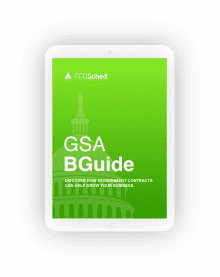🕬 Update: All legacy GSA Schedule Contractors must complete step 1 by July 31, 2020. However, GSA has extended the deadline for updating GSA Advantage. This means contractors have until October 1, 2020 to complete steps 2-4 detailed below.
Unless you submitted a proposal to obtain a GSA Schedule Contract after October 1, 2019, you hold (or held) a legacy GSA Schedule. That means you have until July 31st to take action before your contract is dropped from eLibrary, GSA Advantage, and eBuy.
Steps for Legacy GSA Contractors
❶ Accept Mass Mod A812
When accepted, mass modification (mod) A812 transitions legacy GSA Schedule Contracts to the new, Consolidated GSA Multiple Award Schedule (MAS) Contract. How do you know if your company accepted mass mod A812? When you search for your contract number in GSA eLibrary, you will see MAS listed under the Source.
- If you do not accept mass mod A812 by July 31, 2020 your contract will no longer appear on GSA eLibrary, your products will drop from GSA Advantage, and you will also be suspended from eBuy.
- If you hold multiple GSA Schedule Contracts, you must accept the mass mod for each contract.
❷ Accept Mass Mod A821
Your GSA Advantage uploads may be rejected if you have outstanding mass mods. To avoid this, you should accept all pending mass mods before updating Advantage. This includes mass mod A821, which will update your contract in accordance with Refresh 2 of the GSA MAS Solicitation. You can read more about Refresh 2 here.
❸ Update Your GSA Contract Price List
You may hear this referred to by multiple terms, including GSA Catalog, GSA Text File, GSA Terms and Conditions, GSA Price List, Approved Price List. Whatever term you use, you are required to update your GSA Price List to reflect the new GSA MAS Contract and crosswalk your legacy SINs to the new SINs. Your updated price list should no longer include any reference to your legacy Schedule (i.e. GSA IT Schedule 70, GSA Professional Services Schedule, or GSA Total Solutions for Security Schedule 84).
❹ Upload & Migrate Within SIP/EDI
Once you update your GSA Price List, you must upload the revised document to GSA Advantage. You can do this using the Schedule Input Program (SIP) or Electronic Data Interchange (EDI) option. During the upload process, you will need to select the Migrate to MAS option within the Tools menu. This step is important to all GSA Contractors because it updates the data that feeds into eBuy. The step is especially important to product vendors because it updates the SINs within your GSA Advantage product listings.
Failure to complete this step by July 31st means:
- Your products will still be listed under the legacy SINs within GSA Advantage and will be removed from the platform after July 31st.
- You may no longer show up in eBuy.
While more than 85% of GSA Contractors have accepted mass mod A812, not all have followed through to complete the Price List update and Advantage upload. Use the above steps as a general guide and read through GSA’s Interact post here for additional, detailed instructions.
Need Help with the Mass Mod & Advantage Updates?
We’ve helped more than 100 companies with mass mod A812 and the related Advantage updates. Contact us for quote or register for our newsletter and GSA updates.